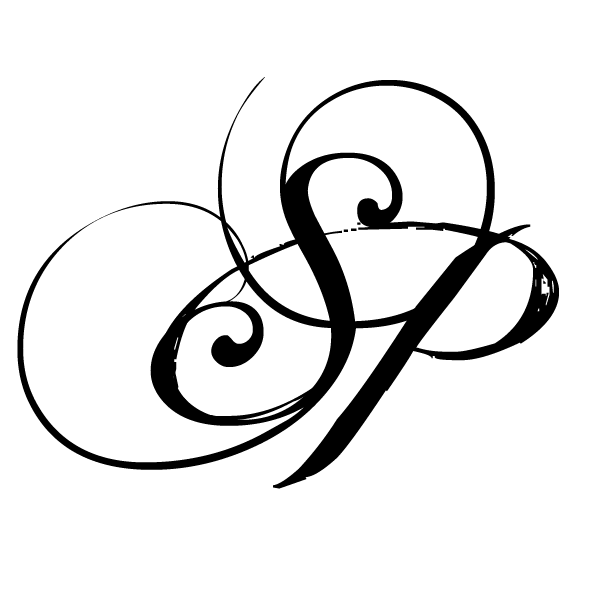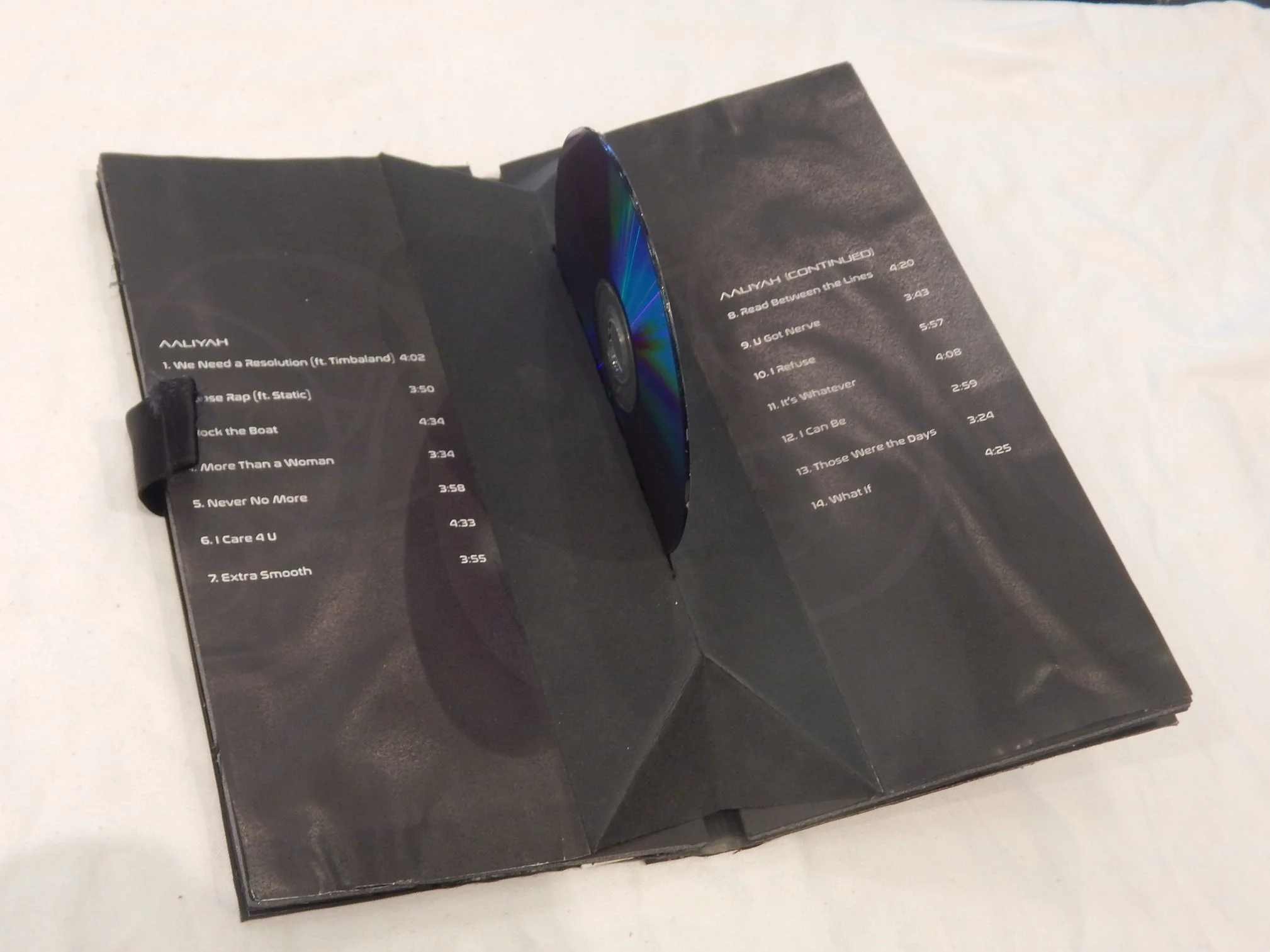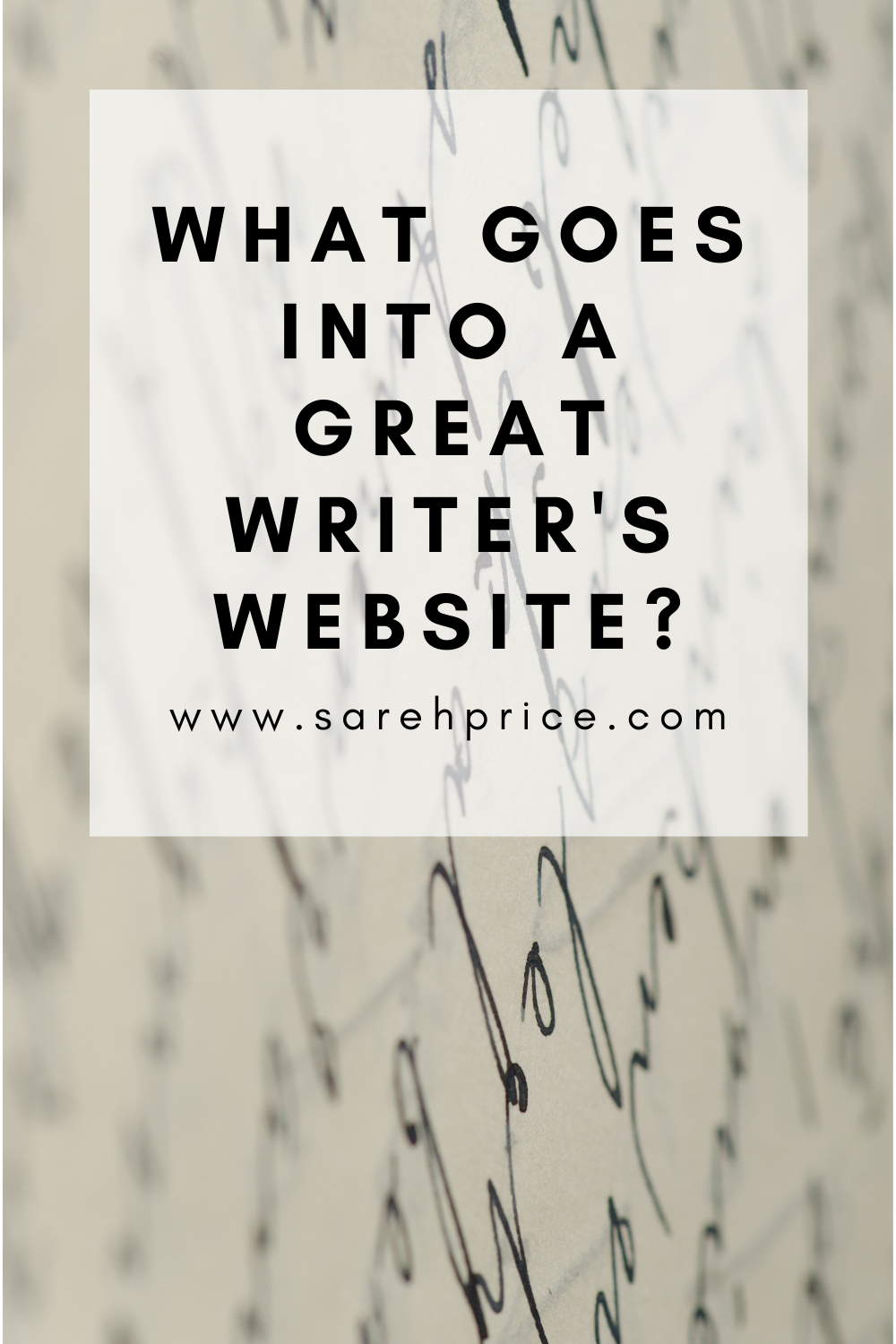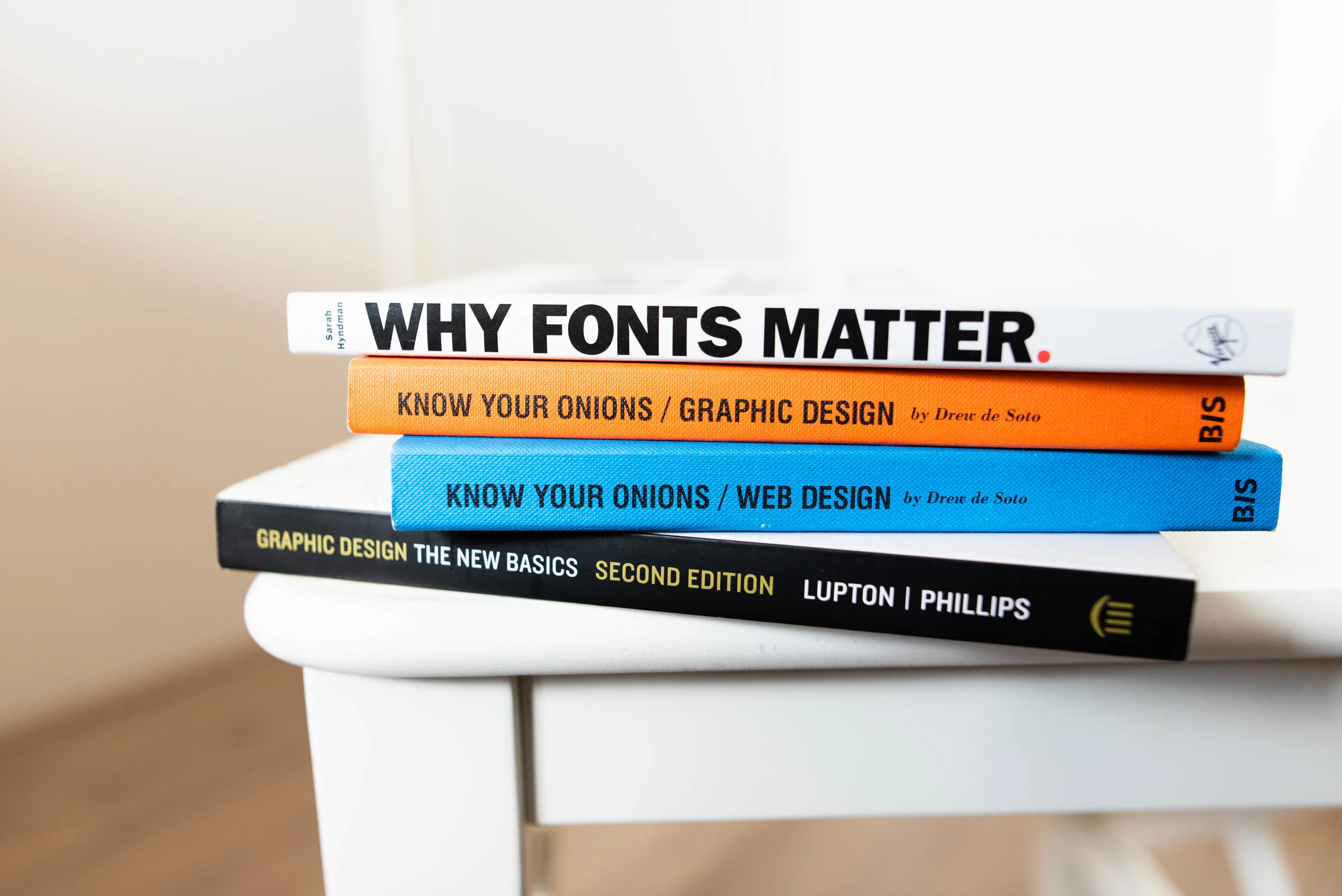How to determine what features your website needs.
Building a website can be overwhelming, especially when you’re just trying to figure out how to market it. Thankfully there are some easy steps to getting it done right.
Get the Basics Done Right
These are considered basic pages and features of any website. To get an idea, look around at your favorite websites and notice what pages they all have in common. These pages will likely be some form of the ones listed here.
First things first, you’ll want to start with the basics.
Home Page
About
Contact
404 page
Services/Products
Social Media Icons
Home Page
A home page is important because you want it to be the first thing your user sees. A good homepage will invite them to go deeper into your website or lead them to take an action. Usually this is a good place to put changes or recent announcements that can lead customers deeper into their journey.
About Page
An about page can also be known as other pages and include sub pages, especially for organizations. The subpages are usually seen as:
Press releases or media kits
Staff bios
Careers
History
Awards
Partnerships
Etc.
The about top level page in this case leads users into learning more about the company, who works for them, and what they stand for.
For a small business, usually a simply “Why”, a mission statement, and a brief bio is all that is needed for an about me page.
Contact Us
A contact page will usually be a form or another way to get in contact with the company. Sometimes you can find individual staff contact info or other ways to get in contact with different departments.
Services and Product Pages
Services and products can have multiple categories and subcategories. Especially if it is for an e-commerce site. The important thing when structuring your categories is to keep them simple and make sure that you don’t list too many off the bat.
You want to keep your navigation simple and your link structure easy to follow.
Although Amazon has a lot of sub categories, they do a good job at making it easier to follow by listing subcategories and using good breadcrumb navigation.
404-Page
A 404 page is essential to any website. You want this because they can be used in different ways. Coming into a 404 page can be frustrating and this is a good chance to keep your user on your site instead of going somewhere else.
You can make them funny, entertaining, or informational. And include features like search or navigation to other places on your website. Remember this is great for keeping your bounce rate low.
Legal Pages
Finally, it’s important to remember to include your legal pages such as policy pages like privacy issues. Especially if you’re collecting any kind of user data like emails or even cookies.
Social Media Links
I included social media links because I think it’s crucial to any website to have at least one social media account and make sure that your users can find it via your website. Especially if you have a handle that’s similar to other accounts out there.
Other Pages and Features Your Website Might Need
Some other important pages and features to consider are:
FAQ
Testimonals
Blog
Privacy Policy
Staff Page
Gallery Pages
Multi-media Pages
Sidebars
Press-kit pages or other Media Pages
Search
Resources
Mission and values
Scroll to the top button
CTAs (Call to Action)
Messenger or chat bubbles
Archive
Support or Donate features
Ecommerce features
Membership signups
Freebies
Surveys
Maps
Animation
Progress bars
Landing Pages
Widgets
Etc.
How To Choose- Start with your Why and How
A well designed website even with lots of widgets and fun interactive content depends on who you trying to reach, why you are reaching them, and how you plan on reading them.
If you haven’t already created a marketing plan, including your target audience, I would start with those. Once you have that, determining what features your website needs will be a lot clearer.
Simple is Key
Although it’s fun to use all the frills and whistles, I would choose your top 5 most effective features and start with those.
It might take a while to determine what works best for you, but playing around with different items and checking your analytics will definitely help you.
If you overwhelm your user with too many cool ideas, they might be more likely to click away from your site instead of staying on it. So it’s better to only choose a few and focus on those.
Check Your Competitors
If you’re still hunting for ideas and inspiration, a good resource is your competitors! If they have done their homework and research, they will likely have some good ideas for what you can use on your website.
Obviously, don’t directly steal anything, but if they seem to be getting a lot of leads through their FB messenger integration, take a peek at what their strategy seems to be.
Maybe you’re running a church website and you need to update it for your congregation. But you’re not sure what to include, look at other church websites for ideas.
They will likely have a staff page, hours, resource pages, pages for what they believe, and maybe some links to multimedia like podcasts or videos of their church services or pastor sermons.
Look at Websites Your Admire
There are a lot of fun and cool websites out there. Even if you’re not a designer or programmer, you can learn to appreciate these websites.
Some websites have really innovation features and ideas. You might not have a way to use them yourself, but you can definitely use them for inspiration.
If there is a feature you like, say an awesome animation, you can always message the company and ask who did that for them. Maybe it was their in house designers and likely, they will be thrilled with your feedback.
Look At Websites for What Not To Do
The same goes for websites that you don’t like. Maybe the navigation is too confused or their site is filled with too many ideas to sort out. This is a good time to take notes of that.
Maybe you don’t like Instant Messenger on your website because you get a lot of spam through it. It’s okay not to use that even if a lot of people say it’s an effective marketing tool.
Always Keep Your Users or Target Audience in Mind
At the end of the day, there might be some features that you really like, but your users will hate. If you’re just starting out or been in it for years, it’s never a bad idea to get second opinions.
This is why a lot of websites will stop and ask their users to fill out a survey. It’s an easy way to gather feedback, especially if they’re right in the middle of a process.
The best way to get feedback is if you can get your audience in front of you in person. This way you can see their gut reactions for yourself. There are lots of helpful tools out there to test what is working and what isn’t.
Websites are a Tool
Remember that your website is a marketing tool and should always be directing users to a goal. To help users, you can create journey maps or user maps. These will help you place the right features in the right spots so that your users won’t get frustrated trying to reach their goal.
If you’re running an e-commerce site, it’s important to make their shopping experience as easy as possible. You don’t want to make it impossible to find an item or stop them right in the middle of buying a product only to redirect them somewhere else.
Another great tool is to create a Site Map that lays out your navigation. It includes all your pages or categories and all their subpages. Using these will make sure that your website is easy to use and functional.
When figuring out what to name your pages or content, keep basic SEO practices in mind and try to use keywords when you can. Don’t make your page titles longer than needed and name them something easy to understand.
SEO Keep It in Mind
Another way to determine what pages or features goes on your website is to think about your SEO. Depending on what your services or products are, not only determines what pages and features works best, but what to put on them.
I mention this because certain things can slow your website down, therefore lowering your SEO score. Lots of videos or images can be cool to add, but make sure they are optimized so that your website loading time isn’t longer than a couple of seconds.
Not sure what your loading time is?
You can go to the Google Developer tools to find out. This section of your Google Browser can tell you a lot of useful information without having to use any special software.
For this particular instance, hit “audits” and Google Lighthouse will run a diagnostic on your website.
In the End it’s about your Users and Business
When in doubt, always keep in mind what makes the most sense for your business. And your users or target audience will be the shining light.
Remember not to go overboard and add only what’s needed.
Have some fun too when deciding what to add to your website and remember people will love and remember what brings them joy, makes their lives easier, solves a problem, or keeps them informed.