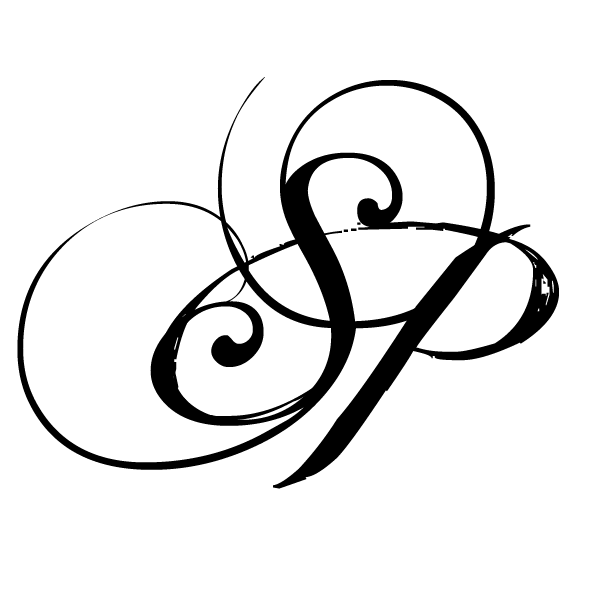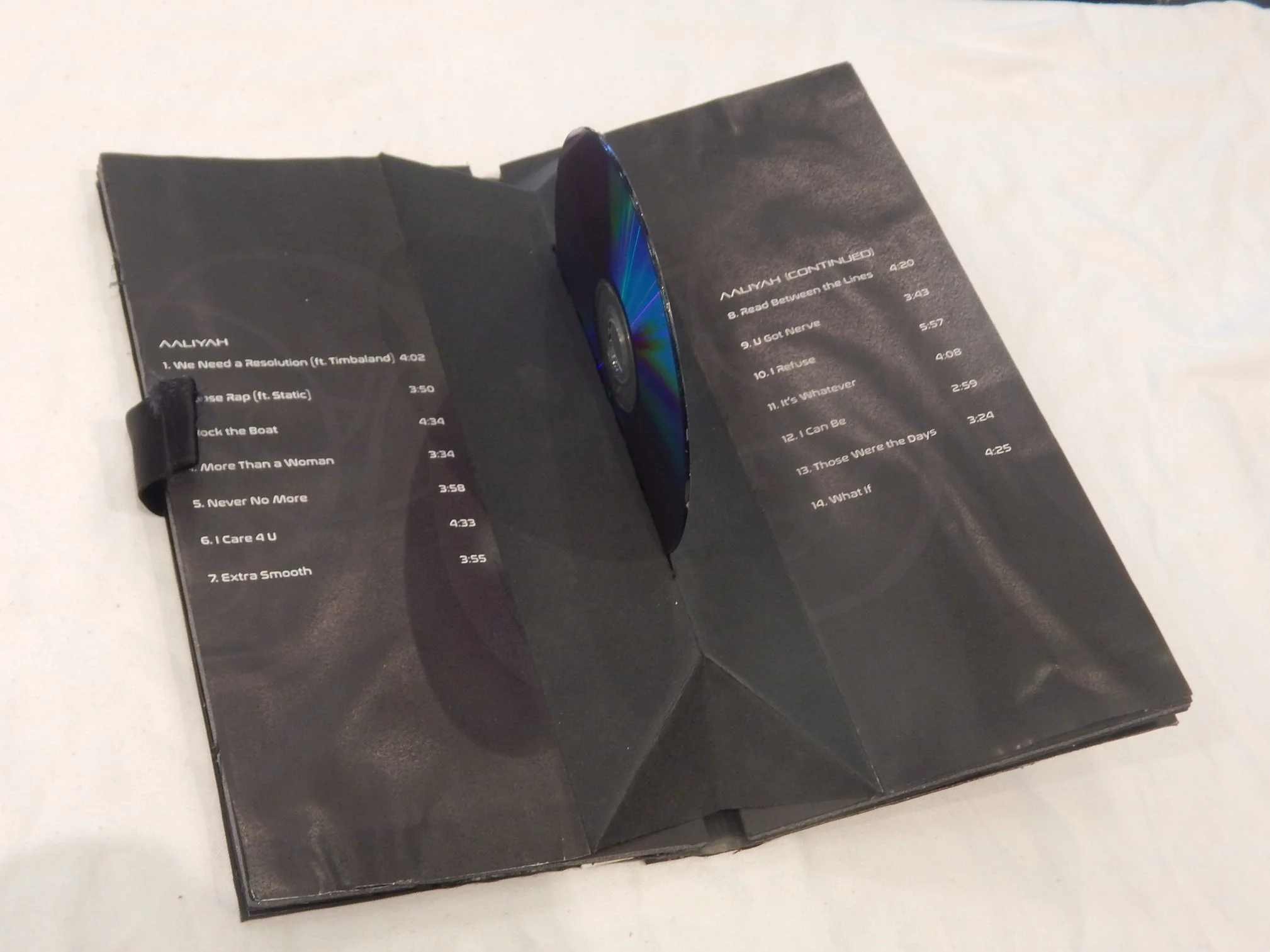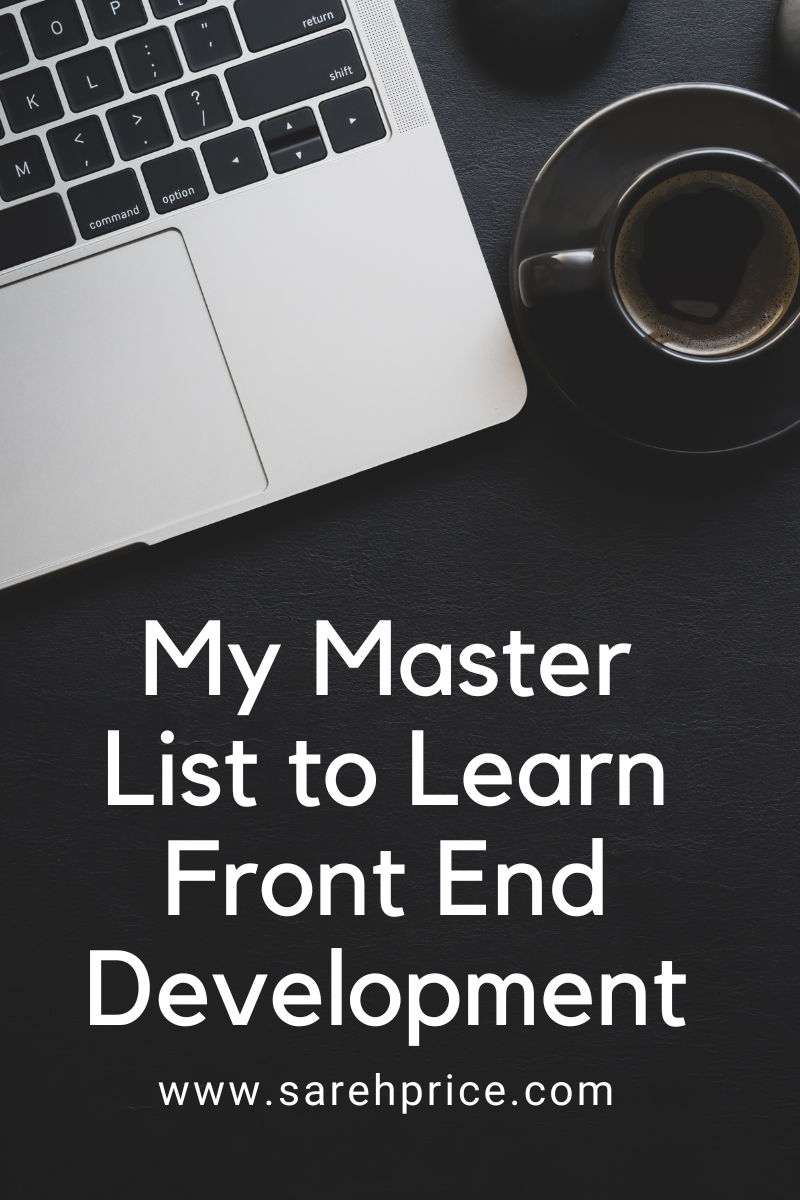Why I chose Aubrey as my first Squarespace template.
When I was first looking to create my new portfolio site, I knew I wanted to go with Squarespace. The setup was easy and I wanted something that would also be easy to update as I needed to. Plus, I liked the templates.
Squarespace has a decent amount of options when it comes to templates, most of them revolving around “families” which are basically the same templates, but set up right away in different styles to give you a good idea of what all they can do.
I had several criteria when picking out a template:
I wanted something simple and classy so that my portfolio pieces would stand out better.
I wanted a one page theme without side bars or columns built in so that again, my pieces would be the center focus.
I wasn’t sure about having a full-page width theme since I didn’t want my lines of text to be too long.
The home page I originally decided to just keep really bare and simple. Logo, tag line, contact info, and social media. Again, I really wanted people to spend time looking at my portfolio projects.
The Aubrey template fit these needs for me because I enjoyed that on the home page, my logo, tagline, and contact info appears right away. I liked that my home page would be pretty simple as I wanted people to focus on navigating to my portfolio pages.
I liked that the template had a clean one column layout to begin with so that I didn’t have to worry about my pages looking cluttered. I also liked that I didn’t have to focus on having a grid portfolio. I don’t have a photography portfolio, so I didn’t want to focus on the images as much.
I also enjoyed the page look of the template so that my lines wouldn’t be to long but it would still look clean. I liked that the background wasn’t distracting to begin with.
The navigation seemed straight forward to me it stays at the top and that over each page, my logo appears as it’s own little content block. I enjoyed that it was separate from the navigation bar but still functions as the home button.
Also at the time, I didn’t need a robust blog system as I wasn’t planning originally on doing a lot of blogging. I was mostly thinking my portfolio site would be a fairly straight forward place. So the fact that the blog doesn’t come with a lot of bells and whistles was appealing to me.
Now to a New Template…
Now though that I am several years out of college, I have realized that a new template might be needed as I continue to expand upon my site.
Having my portfolio pieces be the main focus isn’t as big of a deal to me anymore as I’ve gotten my foot into the industry and I would like to find new ways to showcase what I can do. Plus, I have several areas of interest and I would like to highlight those better.
Blog sidebar
Archives spot
Categories spot
Newsletter signup
Social media links
Featured posts
Full-width design to make better use of my site space without worrying too much about my line length.
A homepage to design with more information up front.
Better navigation for different parts of my site. Perhaps a main and side navigation for my portfolio pages and then my other side projects.
A template that isn’t too distracting- I still don’t want to have too many images that could be distracting.
A sliding navigation bar.
More robust e-commerce features as I might want to eventually introduce a product line of my own.
I’m still on the fence if I want to have full-width images on my site or not. A lot of the images I currently take myself are not good for being full-width banner images. Granted, I can always get stock photos or hire someone else to shoot new images specifically for me, but I would like to be able to showcase my own photography.
In that case, different views of a gallery might be nice although I am not a fan of the grid layout styles of some popular portfolios. Those are only good for if you regularly have great images taken of your projects and increasingly, my portfolio is becoming harder to focus on the final image.
Plus, I now think that moving away from a picture heavy portfolio to focus more on a story-telling portfolio might be a better fit for me. Instead of relying on images, instead focusing on case studies and presenting the whole breadth of the project.
I am also getting back into blogging and would like to be able to highlight my posts more then I already am. I really enjoy blogging and I would like to have them focuses on a little more.
Portfolios tend to be a static feature in my opinion, but a blog is ever growing, so that’s why I think it’s important for it to be highlighted. Also I think it is a good way to showcase my design and creative thinking along with thoughts and opinions.
Some Templates I like So Far
In my quest for a new Squarespace Template, I have focused on four so far. There were several others that caught my eye, but eventually decided against. Here are the templates I am currently thinking about.
Ready (Skye Family)
Pros
Multiple Nav Areas
Sidebar on the blog
Social and search in the nav area
Sticky nav
Tagline
Grid + Other layouts
Thumbnail on images
Blog progress checker
Footer
Also has good e-commerce flexibility
Full-width or not
Breadcrumb Nav
Cons
Not sure if you can remove the Hamburger Menu or not
Distracting menu layout?
No mobile design flexibility
No index pages
Cons
No search in navigation
Small e-commerce flexibility
No full-width page
Full text only on blog home, in list format
Social in Footer only
Pros
Index pages
Sidebar on blog
Horizontal or Vertical navigation
Contact into in the Navigation or tagline
No fixed nav bar
Page-specific footer
Mojave/Rally (Brine Family)
Cons
Parallax
No sidebar on blog
No featured posts
No tags shown on blogs
Pros
Large mobile/e-commerce flexibility
Sticky Nav
Footer
Search/social in Nav
Index pages
Previous/Next Blog post controls
Blog grid
Full-width pages
Nice animations
Blog homepage or not
Multiple navigation
Lots of gallery options
“Which template is your favorite- Ready, Montauk, or Mojave/Rally? What features do you need on a website?”